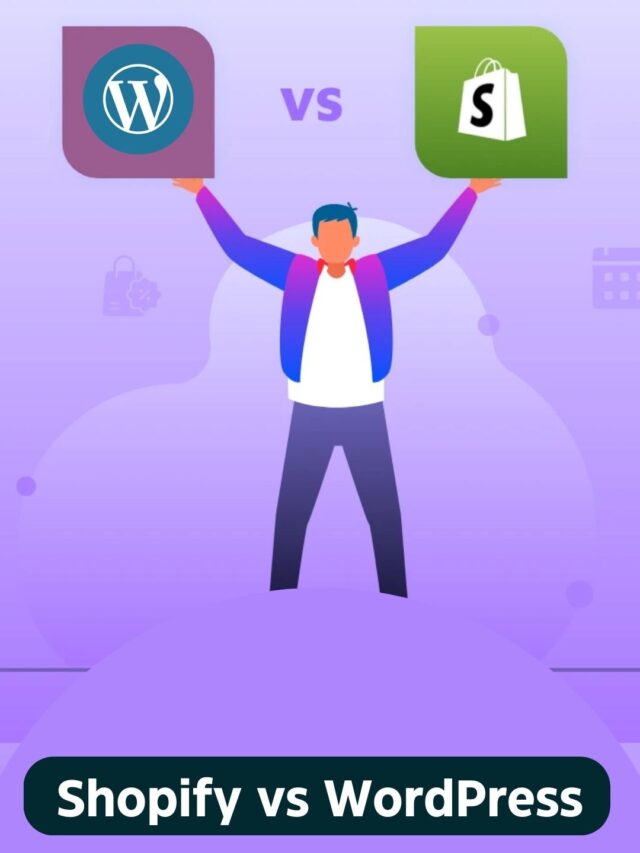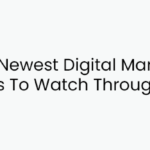Top 10 Technical Mistakes You Should Avoid
It’s no secret that website design plays a vital role in the success of any business. It sets the tone for how visitors perceive your brand and, ultimately, if they’ll stay or leave. But it takes more than just a beautiful design to get visitors to stay on your site.
You also need to ensure your website is technically sound and runs smoothly. Here, we’ll look at the top 10 technical website design mistakes you should avoid in order to ensure your website operates correctly and effectively. Scroll through them and get started.
Table of Contents
A Guide to the 10 Technical Mistakes You Should Avoid
Designing a website is no easy feat. There are a lot of things to consider to create a successful website. Unfortunately, even with all the planning and effort that goes into designing a website, some mistakes are still bound to be made along the way. Here are some common technical design mistakes to avoid when creating your website.
- Failing to do proper market research
One of the most common mistakes when designing a technical website is failing to conduct proper market research. This can lead to several problems, including choosing the wrong platform or failing to target your audience appropriately.
When designing a technical website, it’s essential to take the time to research your target market and understand its needs. This will help you choose the right platform and design features that appeal to them. Without this research, you risk making your website unusable for your target audience.
- Unresponsive Websites
It mainly refers to when your website does not adjust appropriately to different screen sizes, making it difficult or impossible for users to view your content on mobile devices. As more and more people use their phones and tablets to surf the web, your website must be designed responsively.
If your website isn’t mobile-friendly, you’re likely losing out on many potential traffic and customers. To avoid this mistake, test your website on multiple devices before launch and use a responsive design framework.
- Slow Page Load Times
Slow load times are one of the most common design mistakes that can negatively impact your website. Several factors can contribute to slow page load times, including large file sizes, poor server performance, and inefficient code.
Optimizing your website for speed is important to avoid slow page load times. This can be done by reducing the size of your files, using a faster server, and optimizing your code.
- Poor Website Security
Websites are vulnerable to hacking and other cyber attacks if they do not have adequate security measures in place. Hence, website owners should ensure that their site is adequately secured by installing updates and patches as soon as they become available, using strong passwords, and implementing other security measures. Failing to secure a website properly can result in costly damages and reputation loss.
- Poor Navigation
Your website’s navigation should be intuitive and easy to use. If visitors can’t find what they’re looking for, they’ll quickly become frustrated and leave.
Ensure your navigation is clear and organized and that all necessary pages can be easily accessed from any site page.
- No Call to Action
Without a call to action, your website visitors will not know what you want them to do next. They may be confused and leave without taking any action at all. Even worse, they may take the wrong action or visit the wrong page on your site.
A call to action is essential if you want your website visitors to take a specific action, such as filling out a form, buying a product, or signing up for a newsletter. It should be clear, concise, and easy to spot.
- Using Cheap or Outdated Technology
One of the significant technical mistakes business owners usually makes is using cheap or outdated technology. This is generally done to save a few bucks, but, in actuality, it does more damage than good.
Not only will this make your site look dated, but it can also make it difficult for users to view and use your site. To stay ahead of the curve, keeping up with the latest trends and technologies is essential.
- Skipping the QA Process
One of the most common technical website design mistakes is skipping the quality assurance (QA) process, leading to many problems, including broken links, incorrect code, and more.
Without QA, it’s impossible to know if your website is functioning correctly. This can lead to a poor user experience and ultimately hurt your business. Make sure to test your website thoroughly before launch, and consider hiring a professional QA team to help you catch any errors.
- Not Using Analytics
If you’re not using analytics on your website, you’re missing out on a wealth of data that could be used to improve your site. Analytics can tell you how people find your site, what they’re doing on it, and where they’re coming from. It can also help you identify technical issues so you can fix them. Not using analytics is a huge mistake that can cost you valuable insights and data.
- Lengthy Website Forms
No one likes filling out lengthy website forms, especially on mobile devices. If you must use a long form, break it into smaller sections and use clear and concise field labels to make it as easy as possible for users. Also, remember to save user data so they don’t have to re-enter it every time they visit your site.
Summing Up
Technical website design mistakes can be costly and difficult to fix if not noticed right away. By avoiding these typical technical issues, you can ensure that your website performs as expected and looks its best for potential customers.
Trending Stories: