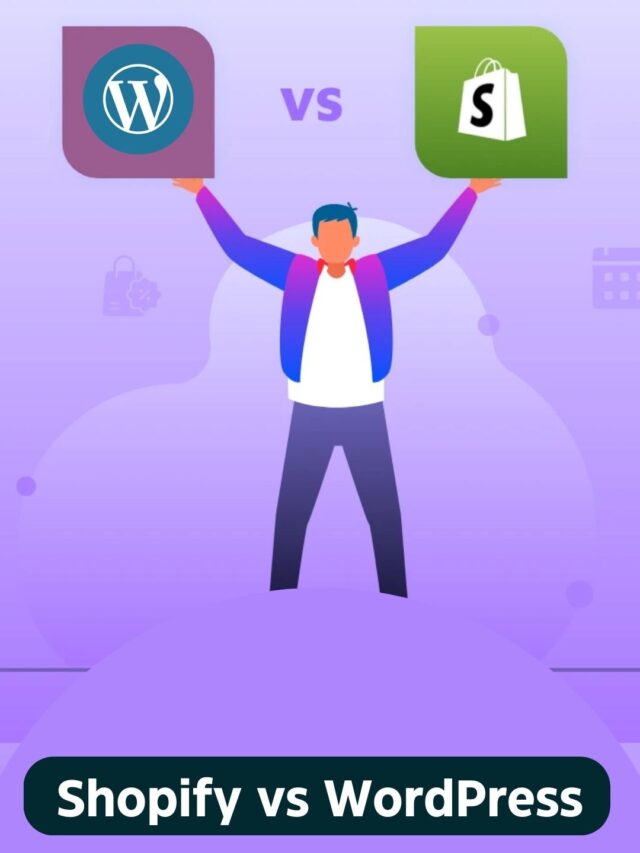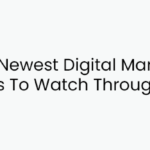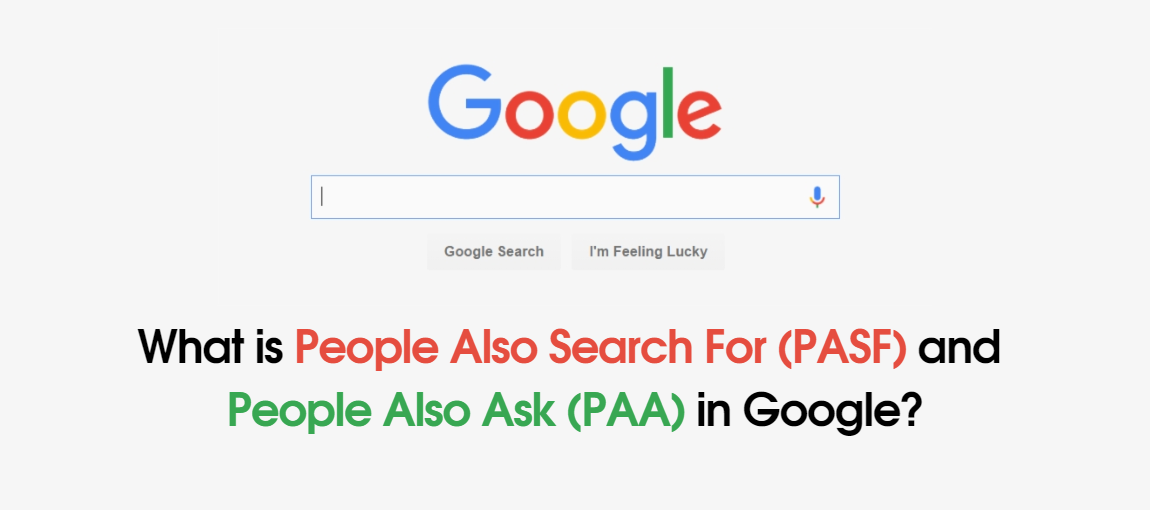
What is People Also Search For (PASF) and People Also Ask (PAA) in Google?
You must have found “People Also Search For” and “People Also Ask” beneficial on many occasions and are now wondering how to explore them further to amp up your SEO game. This feature is rolled out by Google to understand common queries, so you can address them on time and entice more audience.
PASF and PAA aim to help searchers find the information they are looking for. The key phrases in the “People Also Search For” are often searched for by people and are thus recommended to add to your blog post to expand its reach. Never heard of them? No problem, as here we’ll discuss PASF and PAA, and how these features work to improve your site’s search rankings.
Table of Contents
A Quick Introduction to People Also Search For and People Also Ask
When a user searches for a keyword, Google shows the most relevant and high-quality web pages on that topic. He then clicks one of the search results but bounces back to the search page in a few seconds. In that case, Google assumes that search results didn’t satisfy the searcher’s query, and that’s where People Also Search For (PASF) comes in.
It is a Google SERP feature that offers marketers additional queries related to the original query. This snippet comprises other keywords users have frequently tried or used while searching for the topic. Google’s People Also Search For, or People Also Ask section offers valuable insights into the search behaviors and interests of the target audience.
PASF suggestions are important as they offer you inside keyword help, thus enabling you to modify some of your content to cater to those search requests. You can optimize your site pages by finding topics to go after, knowing the search intent, and creating an outstanding outline. Marketers can also add the FAQ schema to their web pages and blog posts to address those queries.
These People Also Search For queries often have two to eight suggestions, thus offering you a better idea of what people are searching for. Overall, PASF or PAA queries can help you enhance more traffic, increase engagement, and ultimately boost your SEO.
New to this concept and have no idea where to begin? It’s better to seek help from a professional SEO agency in Gurgaon and let them optimize your web pages for better results.
Ways to Use PASF and PAA Results to Improve Your SEO
Now you’ve got the basics of People Also Search for and People Also Ask, it’s time to explore some practical ways to incorporate these queries into your web pages to rank higher in Google searches.
A couple of ideas are mentioned here for the readers’ convenience. Check them out and get started.
-
For Keyword Research
Have you wondered why you should care about PASF or PAA when developing your SEO strategy? Well, the answer is simple – the keywords in this Google SERP feature come directly from Google’s database and are thus helpful, especially if you want to expand your reach.
Hence, the best way to use PASF results is to search trending and relevant keywords. Ranking for these keywords would help you generate additional traffic, thus improving the site’s overall authority.
Pen down these PASF keywords and analyze their search volume to see if they are worth targeting.
-
Use PAA results as FAQs
It’s no wonder that adding the FAQ section at the end of your blogs gives your site pages an informative edge. Moreover, it is probably the easiest and highly engaging way to communicate with your audience.
Using PAA results as FAQs helps you rank for multiple search keywords without affecting the existing blog structure. Since PASF keywords are already searched by your audience, they are ideal terms for FAQs and must be added.
These keywords are often available in the form of questions and serve as ready-made FAQs. You can also search for PASF keywords one by one and note down the questions in the People Also Ask section to include them in your blogs or articles.
-
Utilize PASF queries to find content ideas
Struggling to find content ideas? Use “People Also Search For” keywords and create informational content around them to expand your target audience and search engine rankings.
Search for your topic and scroll down to find its PASF keywords. Now, analyze each PASF keyword in a different tab to find the top-ranking pages with new and unique content ideas.
Creating content around PASF keywords not only eliminates the hassle of searching for new content ideas but also helps you increase your site’s relevancy by covering all possible angles.
-
Use PAA and PASF keywords in Headings
The next possible way to use the “People also search for” and “People also ask” keywords is headings and subheadings. This way, you cannot only cover those queries and make your site more relevant but also improves your on-page SEO without making additional efforts.
Find out all PASF keywords, determine their search volume, and use the high-ranking PASF keyword in H2 and H3 tags. However, insert them naturally and make sure they make sense and sync well with your content.
If you have no idea about on-page SEO tactics, then don’t wait further and seek expert SEO services in Gurgaon to improve your site rankings.
Summing Up
It’s no wonder that “People also search for” and “People also ask” is a keyword research goldmine and helps improve the overall topical authority of your site. So, why wait? Use this mighty tool to get valuable insights and better tailor your content to your audience’s interests.