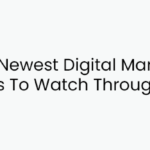How to Create a Social Media Content Calendar in 2023
Managing a social media account is no small feat. From adding new posts to making meaningful audience interaction and internal company amplification, marketers need to juggle multiple work streams to keep the brand’s social media handle active. That’s where the social media content calendar comes into the role.
It is no less than a cheat sheet with which you can plan posts while maintaining a hassle-free stream of high-quality content to engage the audience. Wondering about how to make a customized social media content calendar for your brand? Continue scrolling the page and learn how to create one in our simple, five-step guide.
Table of Contents
What are the Advantages of Social Media Content Calendar?
Thinking about whether creating social media content calendar is worth your time and effort? Before we move on to the five-step guide to creating a calendar for your brand’s social media handle, let’s first outline some not-to-miss benefits of this approach.
-
Helps Maintain a Consistent Posting Schedule
While consistency is the key to success, it can be hard to visualize the content instantly when posting on each of your accounts. Hence, you must create a social media content calendar and ensure your account gets the required attention.
-
Increases Cross-Functional Visibility
Creating a social media content calendar increases cross-functional visibility while informing all team members about the upcoming post. With this, you can make it simple for your team members to re-share, like, and amplify your posts.
-
Promotes Centralized Content Planning
Another vital benefit of creating a social media content calendar is that it promotes centralized content planning to make your content more engaging and well-planned. A calendar can help you decide what to add to the post and source these materials beforehand.
-
Helps Prevent Big Mistakes
Finally, a social media content calendar gives you enough time to plan and make your upcoming posts error-free. It allows you to view all posts beforehand to avoid spelling mistakes while ensuring you use the correct links and images, thus preventing big errors.
A Step-by-Step Guide to Creating Social Media Content Calendar
So, are you ready to create a social media content calendar for your business? While all brands have distinctive calendar requirements, this generic five-step guide can still help you to get started. Follow the steps sequence-wise to achieve desired results.
-
Identify the Social Media Channels
While the step may seem apparent initially, it is probably the most important yet overlooked decision. Before you jump into creating a content strategy, gathering links, and sourcing images, take a step back and identify the most appropriate social media channel for your brand.
Knowing where your audience is can help you narrow your choices, making it easier to create a platform-specific content calendar.
-
Record current progress on social media platforms
Your current social media situation is helpful to have a baseline of where you should start. Inspect your social platforms, and note your most successful post by channel. Determine when your audience is most active and what types of posts get the most engagement. Consider all these factors, and create your social media calendar accordingly.
-
Plan your Posting Schedule
Now that you know which social media platform to focus on and what sort of content is getting more engagement, it’s time to plan the posting schedule. Decide how frequently you’ll post and how far in advance you wish to draft it.
Knowing your schedule will help you optimize your content creation process, thus avoiding any last-minute hustle. To keep things organized, you can build your asset library and make it easier to source required images and videos before adding a post.
-
Invite your team to review
Remember that an effective social media calendar must make sense to everyone on your marketing team. At this stage, you should take some time to brainstorm and align the review schedule with your team.
Decide who should review posts and when. The team member reviewing the final copy must check whether the post aligns with all legal terms or requires brand approval before publishing.
Don’t hesitate to ask for feedback and ideas from stakeholders and other team members to avoid any last-minute glitches.
-
Keep an eye on published content
The work is not over with publishing a post; you must keep track of the published content to see whether it’s performing as expected. Use your calendar to look back n trends and add social media analytics to those previous posts.
This strategy will help you check what’s working and continue to hone and refine your social media content strategies to yield positive outcomes.
Summing Up
The social media calendar for every business is different based on the channels and workflows a specific brand uses. Hence, you should only use the above guide as a starting point to create your own calendar and use it to track your social media success.