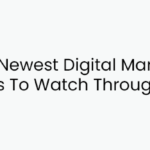How to Optimize Google My Business to Get More Leads for Business
As the internet is flooded with a plethora of options, businesses today need targeted visibility on Google to gain a competitive edge. While marketing campaigns and SEO efforts do the trick, businesses should not overlook Google My Business listings to attract more leads.
Officially known as Business Listing, GMB is a dynamic snapshot of your business highlighting your best features and enabling potential customers to find you. The best part – it’s completely free. Do you want to dig more into the concept? Here’s how to optimize for Google My Business to get more leads and conversions.
Table of Contents
What is Google My Business?
Google My Business is a powerful business listing tool that local businesses can utilize to strengthen their presence on both Google Search and Google Maps.
Creating a GMB profile is identical to adding a place in Google Maps. It requires a business name, category, and location. Once Google verifies your entered details, it publishes the Business Profile and attaches it to the location.
Your profile will then be open to the public to leave reviews, add photos, and even ask questions. It may also be populated with information that Google pulls from across the web.
Unlike Business Profile, which offers no control over the information it displays and reviews it collects, Google My Business lets you access, manage, and customize your profile. And that’s what makes it superior and worth using.
Tips to Optimize for Google My Business
Now that we’ve established that GMB is not your Business Profile but a channel to enhance visibility, it’s time to uncover some core ways to get the best out of it. Here’s how to incorporate this free and powerful tool into your marketing toolkit.
-
Stay consistent and accurate with your business details
Let’s start with the obvious. Google prioritizes accuracy above all. Hence, the easiest way to keep your business profile on the top results is to stay consistent and accurate with the name, address, and phone number.
Accuracy is one of the core factors in Google’s almighty algorithm to identify relevant local businesses for a search query. Any incorrect detail on your business profile negatively impacts the user experience, thus hitting your visibility and effectiveness.
Hence, keep updating your business details, and stay true to your words. Businesses can easily edit or update these elements using the GMB dashboard. Make sure you fill in all the asked information and avoid typos or spelling errors.
If you don’t have enough time or resources, consider hiring the best digital marketing agency in Gurgaon, and let them handle your Google My Business space for better outcomes.
-
Add factual attributes to your profile
Don’t mind adding factual attributes to your profile and get comprehensive with listings. These attributes help your business appear in qualified searches, such as “cafe with WiFi”, “wheelchair-friendly restaurant”, etc.
However, make sure to add only what you are actually offering at your place. Don’t brag or add anything you can’t live up to in real-time; otherwise, it leaves a negative impression on customers and impacts your local search rankings.
Adding such factual attributes and services to your business profile is a matter of a few clicks. You can easily update this information by logging into your GMB dashboard. Listing these features undoubtedly gives your business a competitive edge over your competitors, thus helping in lead generation and conversions.
-
Don’t forget to add keywords in the Business Description
Although Google My Business is meant for creating your business profile on Google, keywords still hold an integral role and must not be overlooked. Adding the right keyphrase to your business description helps businesses boost search engine rankings while making it simple for customers to discover them.
Also read: How To Improve Your Local Search Rankings Using Local SEO?
Such profiles also help attract potential customers, thus boosting your sales and conversions. However, it’s vital to use appropriate keywords to yield results. Make sure to list all target services and information in the description.
If you are new to Google My Business and have no idea about creating an effective business profile, seek professional SEO services in Gurgaon and let them manage your business profile.
-
Link your website
Google My Business helps you generate leads you can capture and nurture through the sales funnel by driving web traffic for your business. And linking your website to the GMB profile will do that trick.
Adding your website to your Google My Business profile can be a game-changer, enabling you to generate organic traffic to your website. Always link the profile to the homepage and make sure that your web information is consistent with your GMB profile.
If you are a multi-location business, link location-specific pages to each location’s GMB profile instead of the same generic homepage to capture leads more efficiently.
-
Manage Google reviews
Review management on your Google My Business profile significantly impacts your local search rankings. It’s mandatory to generate new Google Reviews regularly and manage them as they scale for better lead generation.
Also Read: Importance of Google Reviews for Your Local Business
Google updates GMB with a new label for recent reviews, further emphasizing how important reviews and their recency is in the eyes of the search engine. It’s more important than ever to ask for reviews and respond to them accordingly.
Robust Review Management can help businesses reap the true benefit of Google My Business profile, thus improving their local search rankings.
Key Takeaway
The appropriate management of Google My Business Profile fuels lead generation, thus driving business growth. So, what keeps you waiting? Follow the aforementioned tips to optimize your GMB profile and boost visibility and search engine rankings.